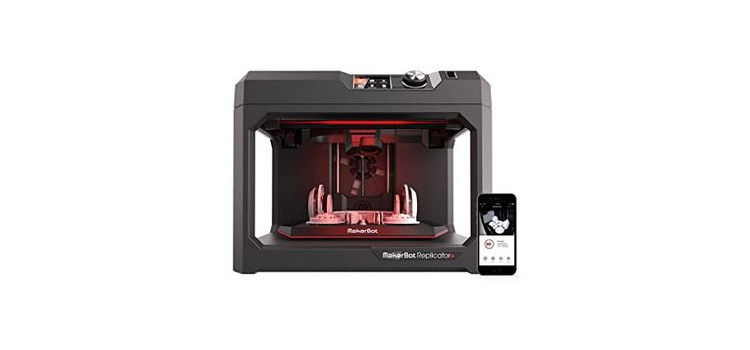You’re in the market for a 3D printer and you’ve heard amazing things about the MakerBot Replicator. But it all sounds too good to be true, right?
Contents
As with any product, there are benefits and drawbacks. With that said, there’s no denying that this machine is one of the most cost-effective and reliable on the market. It’s also highly customizable to your needs (you can switch out various parts), easy to set up, and delivery is usually within 2 days! There are many satisfied customers who have nothing but good things to say about their purchase after using the MakerBot Replicator for some time now.
Features Of The MakerBot Replicator
The MakerBot Replicator can make parts that come in various sizes, ranging from small to large. The maximum build size is 7.6” W x 11.6” L x 6.5” H. There are many other features worth mentioning as well, such as:
- Supports multiple filament types – MakerBot offers its own FDM (Fused Deposition Modeling) filament called the Tough PLA (tough-polylactic acid), but you can also use any manufacturer’s PLA filaments.
- LCD panel interface – you can use the LCD panel to control the printer remotely from a computer or mobile device.
- Software – MakerWare, MakerBot’s own software that comes with the printer, allows you to easily create and edit designs for printing. The 3D models can also be exported by other software such as: Tinkercad, Solidworks, and Autodesk.
- Convenient USB connectivity – this allows you to print from any compatible computer without the need for a driver installation.
- Multiple-tool head – this allows you to switch from one spool of filament to another easily and quickly. The extruder is located on the top of the machine, and it features a handwheel for easy adjustments.
- Ease Of Use – MakerBot boasts that their product is supremely easy to use, and we find this to be true. It’s extremely friendly to the beginner and you’ll have no problem setting it up as long as you follow the instructions. It only takes about 2-3 hours before you can start printing, depending on your level of experience.
Pros
- It’s easy to maintain and easy to upgrade if you need to. The print head can be removed for cleaning, and you can upgrade the extrusion temperature for printing with tougher materials.
- You get great support from MakerBot when you need help with a project or problem using the printer.
Cons
– The costs can be high for those on a tight budget.
Conclusion
We believe the MakerBot Replicator to be a fast, effective, well-built machine that you can put to good use. You’ll get exceptional quality prints at a reasonable cost, and you won’t have any misprints or jams due to the multiple warranty options.