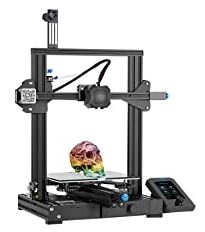Are you a cosplayer looking for the best 3d printer for cosplay props and armor? There are a number of considerations to take when choosing the 3D printer. Features, cost, size and weight are just a few. We’ve researched and reviewed the top 10 in order to make your choice easier!
So, what 3d printer do most cosplayers use to bring their imagination to reality? Keep reading!
Our Best 3D Printers For Cosplay Recommendations
Since price is probably the main consideration, we have 3 different options that we would recommend based on 3 different budgets:
Contents
What To Look For When Shopping For A Cosplay 3D Printer
When you are looking to buy a 3D printer for printing cosplay items, there are a number of things to consider. One of the most important factors, other than price, to think about is what material you want to print in. Do you want to print in plastic? Many people choose this because it is cheaper and easier, but when printing in plastic, there are always limits on size and quality. Would you rather use a metal 3D printer for your cosplay items? Those printers have much higher quality. However, they are very expensive and can be difficult for beginners. So what is the best 3D printer for cosplay? Often, it depends on your personal preference.
For the purpose of this article, we are going to stick with the printers that print plastic. This is because they are the ones that most people have success with, since it can be difficult to print in metal. If you are going to be printing in plastic, there are a few additional features that you should consider:
- Resolution – The resolution of the printer affects the fine details that can be printed. The higher this number, the better quality of item you will get. Generally, a minimum of 0.2 mm is necessary for cosplay prints (things like costumes and accessories).
- Build Size – The build size of your object determines how many prints you will need to make to finish it. If you have a small build size, it means that you will have to make a lot of prints to actually finish the cosplay costume.
- Filament Type – Most printers use plastic types of filament materials, but there are also options for wood and metal.
- Connectivity – If you want your printer to be easy to use, it should at least be able to connect via USB cable. Most of the printers on this list can do this. A wifi connection is better if you are going to have multiple users or if you want your printer out of sight.
- Firmware – A 3D printer needs to be able to update the firmware so that it can print using different materials. You might have a filament type set on your printer and want to print in another type. Or, you might want to use a different size build platform or make some minor change.
- Guarantee – The amount of warranty time you get is important when purchasing any product, but it’s even more important when investing in an expensive piece of equipment that will likely be used frequently.
- Cost – Look here for more information on 3d printing cosplay costs.
Some Quick Cosplay 3D Printing Tips
The 3D printer is the secret weapon of cosplayers, who use it to create props from a digital blueprint. Some of the most popular materials for printing are PLA and ABS. PLA is biodegradable and easier to work with than ABS, while ABS has a higher melting point so it can be used for more detailed areas like guns or armor.
For best results, plan your prop’s shape out before designing – anything too complex will take longer print times and may need extra support structures (depending on types of filament) to keep from collapsing in on itself
- A 3D printed prop will look best when using continuous loop moves rather than straight lines because this smooths out the surfaces better. This requires you first test the model with a print-out to decide how best to set this up.
- If your cosplay item is not made from a 3D model, there are ways of scanning it into the computer and creating a digital image of it. Then, the image can be turned into a 3D model using specialized software and printed out.
Our Top Cosplay 3D Printer Reviews
Creality Ender 3 V2 – Our Cheap Budget Choice
The Creality Ender 3 V2 is a well-rounded, affordable entry level 3D printer. It’s perfect for beginners and professionals who want to start out with a lower price point and not make too many big investments upfront. The Ender 3 V2 prints in plastic and has a minimum of 0.1 mm layer resolution for cosplay printing. It also supports the use of PLA, ABS and PVA filaments. The printer is made for beginners with its simple design, easy to use software and quick build time.
The Ender 3 V2 is sturdy, lightweight and easy to hold, a godsend for a printer with such small print size. It’s somewhat noisy and can get hot if left on for extended periods of time, so it would not be the best choice if you are printing in your house or around other people.
With its high-quality plastic printing performance, this is one of the best entry level 3D printers for cosplay printing available today.
Pros:
- Sturdy and lightweight
- Easy assembly
- Large print volume
- USB and SD card compatible
Cons:
- Noisy
- Gets hot when left on for extended periods of time.
Final Thoughts: The Creality Ender 3 V2 is a good entry level 3D printer for cosplay purposes. Its biggest drawback is heat generation due to its ABS capability, which can cause problems if you’re in a small space or with little ventilation.
DREMEL DigiLab 3D20
The Dremel DigiLab 3D20 is a professional grade desktop 3D printer that provides total printing flexibility and full control. With an enclosed build area, it’s capable of creating large items and offers a variety of material options including PLA, ABS, Nylon and PLA+ that can be used either with or without support material.
The 3D20’s print bed is heated to decrease the amount of warping in your prints. It can also be moved up to 45 degrees on its Z axis for larger objects and offers a touch screen display that you can use to control the printer. Plug it in via USB cable or use wifi connectivity to get started quickly.
For cosplay, the Dremel DigiLab 3D20 is a great choice as it can print in a variety of different materials, including ABS and PLA. It’s also sturdy and relatively quiet making it an attractive option for those who are concerned about noise.
Pros:
- Less expensive than other professional grade 3D printers.
- Can be connected via USB or wifi connection.
Cons:
- Relatively large footprint
- Noisy
Final Thoughts: The Dremel DigiLab 3D20 is the perfect option for anyone who wants to do more than cosplay printing.
Raise3D Pro2
The Raise3D Pro2 is a 3D printer with an enclosed build area that can handle large and complex projects. It also has a dual-extruder for multi-color printing and a full metal design which makes it the perfect choice for cosplay projects.
You can easily set up your printer using the raised top plate which provides a stable platform when following the steps of the instructions. Prints up to 300 x 300 x 200mm and supports height resizing and tension control. It features an adjustable nozzle that you can use to fine tune your print quality and works with a number of different materials including PLA and ABS.
The Raise3D Pro2 has a full metal enclosure that helps prevent warping and makes it better suited for large prints. It also has dual extruders which means you can print in multiple colors.
Using this printer for printing cosplay props will be straightforward and easy to understand. It’s quite sturdy and works well with a wide variety of materials.
Pros:
- Extruder For Multi-Colored Printing
- Full Metal Enclosure Prevents Warping – Multiple Material Options
- Works Well with Large Projects or 3D Deco Printing
Cons:
- Expensive, but well worth the price!
Final Thoughts: The Raise3D Pro2 is a great choice for anyone who wants to make cosplay props that will last.
Our Cosplay Top 3D Printers Conclusion
Hopefully this article helped you decide which 3D printer is the best for your cosplay level. You don’t have to be proficient at 3D printing to use a professional looking prop, but it certainly helps!